Repaki from Elchupacabra
Coolmuster Android Assistant 5.2.60 (Repack & Portable)
Coolmuster Android Assistant (Repack & Portable) – The program is intended for backup copying from Android devices to a computer. Allows you to synchronize catalogs, edit the contents of the catalogs, save and delete files. Support for all types of Android devices, including: HTC, Samsung, Motorola, Sony, ZTE, LG, Huawei, Dell and others. Support for the transfer of contacts, texts of messages, photographs, videos, books, music. Installation or deletion, as well as saving Android Apps (applications) on a computer, editing contacts and a telephone book. High speed and quality of the result. A pleasant and convenient interface.
Basic possibilities:
- Reserve or transfer of the entire contents of the Android device to the computer with one mouse click.
- Editing and managing the list of contacts directly on the computer.
- Loading, installing and deleting, backup and application export, as you like.
- It works well as the best desktop SMS assistant.
Features of the repack Coolmuster Android Assistant:
- The installation of the program combined in one distribution or unpacking the portable (PAF) version
- Does not require registration (patch Radixx11)
- Multi -language interface (including Russian /translation by ruslangxp /)
- Removen Coolmuster Product Advertising
- The possibility of picking up and autocoping the user file of the Preferences.json program settings
Coolmuster Android Assistant 11/04/19 (Repack & Portable) – 22.8MB /if 5.x is no longer supported by the device/
ATTENTION!!! All repacks are published only in ZIP archives (rarely in RAR and 7Z)!
If you downloaded a small EXE file, this is an advertising bootloader, not a repack!
Archives with repaks are not protected by passwords !!! If an archive with a repack requests a password, it is not a repack in it!
Direct links for loading (Krakenfiles / Yandex disk) are available only for the group “Philanthropist” (what is Premium?).
Information
Visitors in the group Guestscannot leave comments on this publication.
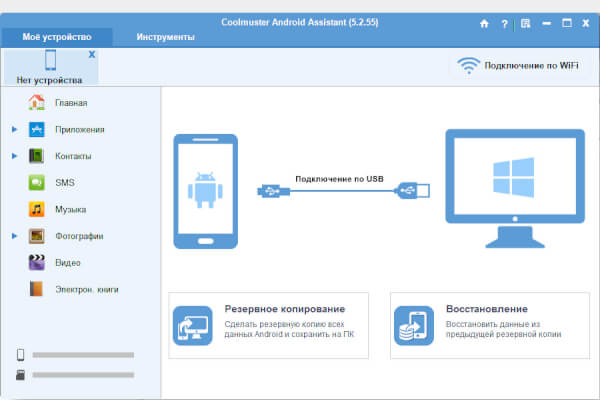
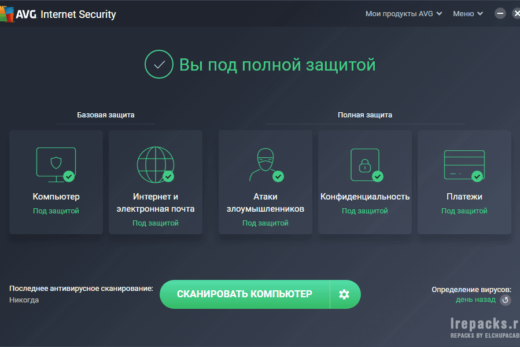

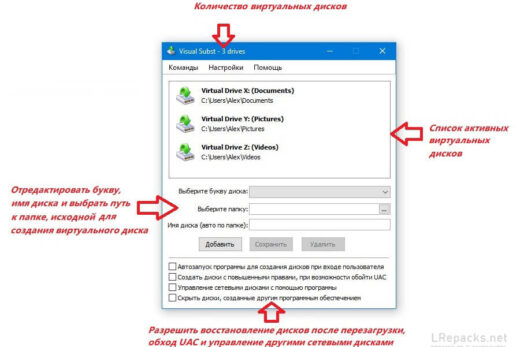
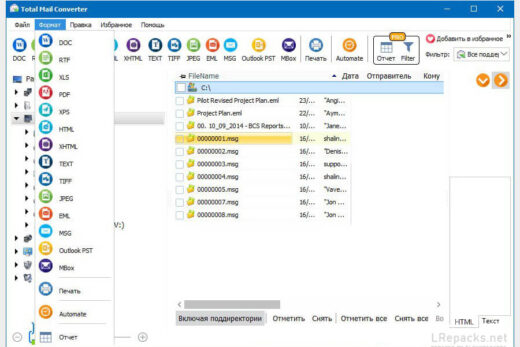
Comments: 15